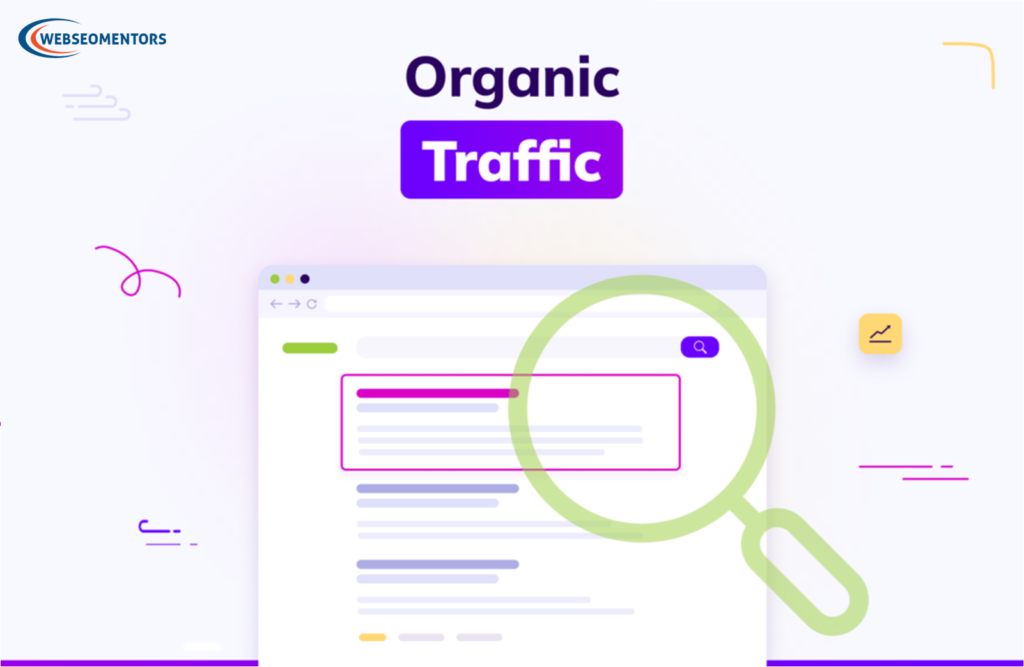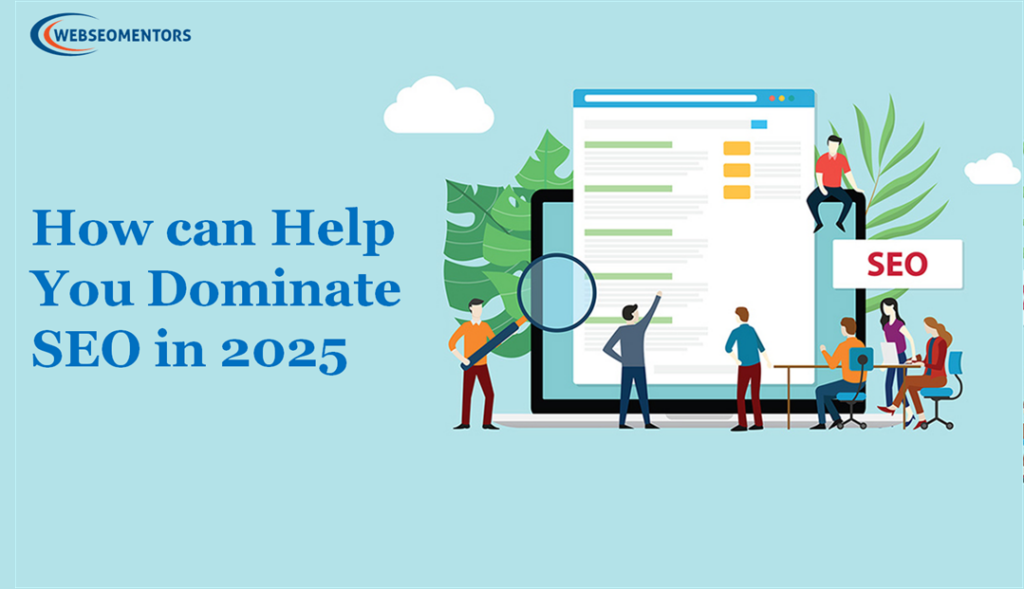Knowing that Google is Master of the Universe when it comes to search engine use and new customers finding your business, it is vital to understand how important your Google My Business listings are to ranking higher in Google search results.
Claiming and verifying a Google My Business listing for each location of your business is the first and most basic step to local search engine optimization (SEO).
This is an easy way to ensure your business shows up in local search engine results. Optimizing your Google My Business listing helps you rank higher in results, above competitors who don’t have a local SEO strategy.
Google likes to keep things in-house as much as possible, so it favors its own accurate and current business listings when giving local search results to search users.
Complete and accurate Google My Business listings that keep their information up to date and get business reviews on their listings are rewarded with higher rankings.
In the past year Google has added a handful of features to help you further promote your business while giving more information to your potential customers.
Learning how to utilize these features gives your business increased visibility online and exposure to more local customers.
Few Ways to Optimize Google My Business
#1 Ensure Business Name, Address and Phone (NAP) is Correct on All Listings
Google wants your name on Google My Business to reflect your business’ real- world name as it is used on your storefront and is known by your customers.
Take note that they do not permit you to add extra information to your name in this field such as location (Great Smiles Dentistry – North Dallas), taglines, special characters or URLs. Additionally, you can’t use P.O. Boxes for your address and you should use your local phone number for each location as opposed to a call center toll-free number.
Remember that it is critical that your NAP not only be correct on Google My Business but consistent across the Web, so make sure you are monitoring and managing your business listings.
#2 Google My Business Descriptions ARE BACK on GMB Listings!
Do you remember when Google My Business had descriptions back in 2015- 2016? They were attached to your required Google+ account and then all the sudden they were gone, and your Google My Business listings didn’t have descriptions anymore. Well… they are back!
How to Optimize Google My Business Descriptions
With the return of Google My Business descriptions, you have the opportunity to submit content that describes what your business does and what separates you from the competition. Think ABOUT ME webpage content, but more concise.
Links are not allowed, but Google My Business gives you 750 characters to get your message across and optimize your Google My Business listings.
- Add what makes your business unique if you are in an overcrowded market.
- Get your keywords in there, but don’t overstuff!
- Describe your products and services, especially when it isn’t clear exactly what you do from your business name and categories.
- Talk up local ties and the lingo of your area to entice nearby customers.

Guidelines for the return of Google My Business Descriptions:
Published content should highlight what makes your business unique. You can use this field to provide useful information on services and products offered, as well as the mission and history of your business.
Read Also – Why Digital Marketing is Important for your Business in 2021
You should be upfront and honest about the information provided, focusing on content that is relevant and useful to your customers to understand your business.
Content published in this field should not:
- Be misleading to users. Do not provide inaccurate or false information about your business or the services and products offered.
- Display low-quality, irrelevant, or distracting content. For example, misspellings, gimmicky character use, gibberish, etc.
- Focus on special promotions, prices, and offer sale. Examples of content not allowed include, “Everything on sale, -50%” and “Best bagels in town for $5!”
- Display links. No links of any type are allowed.
- Display offensive or inappropriate content.
#3 Get More and More Reviews to Your Google My Business Listings
Encourage customer to review your business by clicking “Write a Review” on your Google My Business page. The facts are clear: The more reviews on your Google business page and the better the rating of those reviews, the higher you are going to rank in local search results.
Customer Review Management is a real thing, it is vital to the success of your business, and you need to be doing it
Yesterday. Have a plan and process in place to ask customers for reviews and make it easy for them to post the best of your reviews on Google.

On May 11, 2018, Google announced that they are sending email notifications to consumers when a business has posted a response to a review the consumer left, encouraging them to view the review response.
Not only does this up the expectations of consumers to hear back from businesses they have reviewed as word spreads of these new review response notifications. It also makes leaving reviews a more interactive experience, enriching the experience for people who put in the time to leave reviews.
Review responses will be immediately visible on Google Search and Maps, and the reviewer will be emailed a notification like this one.
Schedule time to be an active presence on Google and respond appropriately to reviews to show future customers that high value you place on your customers’ experiences with your business. You can only respond to reviews on “verified” Google My Business pages, so if you haven’t done this yet, go now to Verify a Local Business on Google.
Optimize Google My Business Listings to Amplify Google Search Rankings and Traffic
By optimizing your Google My Business listing you can expect higher ranking in local search, an increased click-through-rate to your business website, and a better search (and find) experience for the user.
A search user, looking to do business now is likely to become your next customer if you can optimize your Google presence to show at the top of the search engine and map results pages.